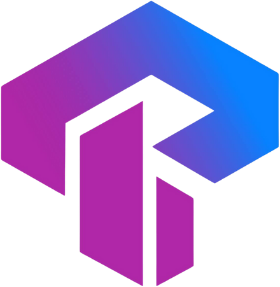Frequently Asked Questions
Find answers to common questions about our services
How do I verify my Introducing Broker (IB) status?
To check your IB status, follow these steps:
- Log in to your client area, navigate to the "Tools" section
- Proceed to the partnership menu,
- Then access the dashboard.
- Here, you will find information about your IB status, providing insights into your current standing within the partnership program.
What should I do if I've forgotten my referral link? How can I retrieve it?
- To access your referral link, follow these steps: log in to your client area, navigate to the "Tools" section, and select "Marketing Tools."
- Click on the relevant link, and you will be directed to a list displaying the links created from previous activities.This list provides an overview of your generated referral links, allowing you to conveniently locate and use the specific link you need.
- Once chosen, simply copy the link, and you can then proceed to paste it into your communications with your clients.
This step-by-step process ensures a seamless experience, allowing you to effortlessly manage and distribute your referral links to your clients for effective engagement in the affiliate program.
Why is my IB ID not appearing or found?
It's possible that you are using an incorrect IB ID. The client ID serves as the IB ID. Therefore, to ensure accuracy, double-check that the client ID you are using is indeed the correct IB ID. If the problem persists, it is advisable to seek assistance from customer support to confirm the accuracy of the IB ID being used.
What are the differences between cashback rewards and the benefits offered through the affiliate program?
Cashback concept involves a rebate provided to traders based on their trading volumes.The more a trader trades, the higher the cashback they can receive. Cashback is a straightforward way for traders to recoup a portion of their trading expenses, providing a financial benefit based on their trading activity.
Affiliates earn commissions or rewards based on the trading activities of clients they refer to the broker. The scope of rewards can vary, including a percentage of the broker's earnings generated from referred clients' trades.
In summary, cashback in forex is a rebate provided to traders based on their trading volumes, while an affiliate program involves individuals partnering with a forex broker to refer new clients. Cashback rewards traders directly, while affiliate programs reward individuals for their ability to bring in new clients and the trading activities of those clients.
Will I receive affiliate benefits for all trading pairs?
You will be eligible to receive affiliate benefits for all trading pairs generated by your referred clients. This means that regardless of the specific trading pairs your clients engage in, you will earn affiliate rewards based on their trading activities. This inclusive approach ensures that your affiliate earnings encompass a wide range of trading pairs, providing you with a comprehensive and rewarding experience as a participant in the affiliate program.