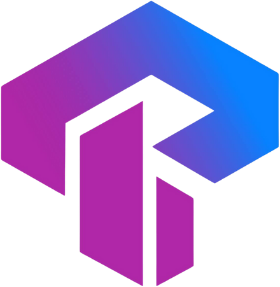Frequently Asked Questions
Find answers to common questions about our services
How to Check the Ranking Contest?
Step 1: Login to the Client Area
First, you need to log in to the client area of the platform hosting the rating contest.
Step 2: Navigate to the contest menu
Once you have successfully logged in, navigate to the contest menu. Usually, you can find it in the top navigation bar or in a drop-down menu under the "Contests" tab. Click on it to proceed.
Step 3: Select the Current Contest
You will find a list of ongoing contests in the contest menu. Look for the current contest you are participating in and click on it.
Step 4: Scroll Down to the Listing
On the contest page, scroll down until you reach the listing section. This section typically displays the ranking and standings of all the participants.
Step 5: Check Your Name in the Ranking
Within the listing, search for your name or username to locate your position in the ranking.
How to Participate in the Trading Pro Contest?
Are you ready to put your trading skills to the test and compete against other traders? Participating in the Trading Pro Contest is a great way to showcase your abilities and potentially win exciting prizes.
Step 1: Log in to the Client Portal
To participate in the Trading Pro Contest, Log in to the client portal using your credentials.
Step 2: Navigate to the Contest Menu
Once you have successfully logged in, you will find yourself in the client portal dashboard. Please be sure to look for the contest menu, which is usually prominent on the platform.
Step 3: Select the Current Contest
Within the contest menu, you will see a list of available contests. Please look for the contest you'd like to participate in and click on it to access the details.
Step 4: Click on the "Participate" Option
After selecting the desired contest, you will be presented with various options and buttons. Look for the "Participate" option and click on it to officially enter the competition. Some platforms may require additional information or confirmation before allowing you to participate, so make sure to follow any prompts or instructions that appear.
How do I start trading with TradingPro?
Congratulations on starting your trading journey with Tradingpro. Once you’ve registeredand fully verified your account, it’s time to start trading. This article will guide you through the steps to initiate your trading experience with Tradingpro
- Make a deposit
- Select a trading platform.
- Add trading instruments
- Calculate margin
- Start trading
- How to make a deposit:

- Log in to your Client Portal
- quick Links Deposit tab.
- Select your preferred payment method.
- You can follow the following prompts to make your first time deposit.
- Select a trading platform:
We offer various trading platforms for your convenience.
These are the trading terminals we offer:
- MetaTrader 4 Window
- MetaTrader 5 Window
- MetaTrader 4 Mac
- MetaTrader 5 Mac
- MT4/MT5 IOS
- MT4/MT5 ANDROID
- CTrader
- Add your preferred trading instruments
We offer a variety of trading instruments including Forex, Commodities, Stocks, and Indices. On your chosen trading platform, you can add the instruments you want to trade.
With Tradingpro Terminal add instruments by searching for an instrument in the search bar, and then selecting the instrument to bring up its chart and start watching.
- Calculate Margin
Margin is the reserved amount needed to open and maintain a leveraged trading position. To calculate the required margin for any instrument at any leverage, use the Trading Calculator. Read more on how to use the Trading Calculator.
- Start trading
You’re now ready to start trading. Here are brief steps to open and close a trade using the Tradingpro Terminal
Open and close a trade on Tradingpro Terminal
To open:
- On the chart of your chosen instrument, click Sell or Buy.
- Set the order volume by lots, currency, or units.
- You can also set a pending order, take profit, and stop loss.
- Once done, click Confirm.
To close:
- Simply click the x icon on the order in the Portfolio tab.
How to change trading password?
- Log in to the client area, proceed to the accounts menu, and click on "Accounts Overview" to initiate the password change.
- Choose your trading account from the list and click on "Trading Platform Password" to access the password change feature.
- After updating your trading password, expect a PIN CODE to be sent to your inbox, serving as an additional layer of authentication.
- Complete the password change process by entering the PIN CODE received in your inbox, ensuring the security of your trading account.
How can I upload document for verification ?
Once you submit your Proof of Identity and/or Proof of Residence documents, you will receive a confirmation email in your registered email inbox. Also, once the documents are checked and reviewed, you will receive an email about the status (approved/rejected).
It is suggested you log into your Personal Area to see your verification status on the top bar. Note that the detailed reason can only be found in the PA in case of document rejection.
- Unverified user with no verification steps completed:

- User with one or few steps of verification completed:

The status after completion of each verification step (email) will look similar to the screenshot above, only with varying percentage of completion.