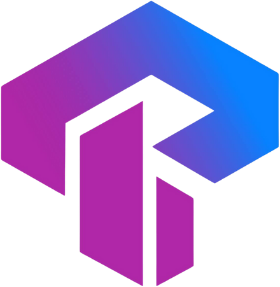Pertanyaan yang Sering Diajukan
Temukan jawaban atas pertanyaan umum atas layanan kami
What is a Rookie account? (MT5)
Who would benefit most from a Rookie account?
The Rookie account is an account type that suitable to use by newbie traders, which providing them with the opportunity to engage in trading with smaller volumes and minimal trading units (cent lots). This account features the smallest minimum trading volumes, making it well-suited for experimenting with and testing various trading strategies.
Rookie Account
Minimum Deposit : $10
Swap : Free
Spread From : 0.0 pips
Max Leverage : 1:2000
Account Currency : USC
Minimum Order Volume : 0.01
Maximum Order Volume : 100 lots
Minimum Step Volume : 0.01
Margin Call : 50%
Stop Out Level : 30%
All Strategies Allowed : Yes
Commissions : 3 USC per lot
Available Base Currencies : USD, GBP, EUR, AUD, CAD, JPY
Why am I getting an "Invalid Account" error?
Encountering the "Invalid Account" error while accessing your trading account may stem from three possible reasons. Let's explore why this error might occur and how you can resolve it:
Incorrect Login:
Verify your account number in the Client portal by clicking on "My Accounts." The account number will be displayed TRADER'S MENU under Accounts Overview to an MT5 or MT4 label, along with Live account or Demo account. Utilize this account number for logging in.
Incorrect Password:
Ensure you use the accurate Trading Password during login. If you've forgotten your password, you can change it in your Client portal under "My Accounts." Click on the trading account number, select "Change Trading Password," and create a new one. Employ this new password for logging in.
Incorrect Server:
Check if you are connected to the correct server. In your Client portal under "My Accounts," click on the cog icon next to the account to view the server information (e.g., TradingProInternational-Live). Make sure to log in using the designated server.
If the "Invalid Account" error persists, and you continue to experience issues, please contact our Support for further assistance and information
Why is the “New Order” button gray in my trading terminal?
If you encounter a grayed-out New Order button on your selected trading terminal, it may be due to one of the following situations:
Not Logged In: If you are not logged into your MetaTrader 4 trading account, the New Order button will be inactive, preventing you from placing trades. To log in:
- Navigate to File > Login to Trade Account.
- Enter your trading account number, password, and server (refer to this link for guidance on finding your trading terminal login and server information)
- Click Login.
Once logged in, you can use the New Order button or double-click on a symbol in the market watch window to place trades.
Incorrect Login: If you are incorrectly logged in with your investor password or read-only access password, you can view real-time trading data but cannot execute trades. Verify this by checking the Journal tab for an entry stating "trading has been disabled - investor mode." To rectify this:
- Log in again following the provided instructions.
- If needed, change your trading account password and use the updated password for login.
Why am I getting a "common error" error?
When encountering a "Common error" on the MetaTrader 4 trading terminal, it indicates a connectivity problem between the terminal and account servers, which may be unusually slow or completely disconnected.
While this error often resolves on its own with time, if the problem persists, consider the following troubleshooting steps:
Close any charts that seem unresponsive or display "Waiting for update" for an extended period.
b. Shut down and restart the entire trading terminal.
c. Check your router's connection; turn it off and wait for 5 minutes before switching it back on to reset the connection.
d. Temporarily disable your antivirus software to check if this resolves the common error.
e. If possible, attempt to log in to your trading account from another computer to see if the issue persists; if it does, the problem may be related to the connection.
f. Ensure that your trading server is correctly set for your trading account.
g. Click on the connection bar at the bottom-right of the trading terminal and select "Rescan servers" to refresh the connection.
h. Reinstall the trading terminal and attempt to log in again.
If the problem persists, feel free to reach out to the Trading Pro Support Team for further assistance.
Why do I encounter a "No Connection" error?
The No Connection error appears in the MT4 and MT5 trading terminals and can be caused by a few things.
Unstable Internet If you're experiencing a "No Connection" error due to an unstable internet connection, consider the following steps:
- Run a speed test to obtain a comprehensive report on your internet connection. This will help verify the stability of your connection.
- Check if you can connect to other online services. If not, ensure that all internet cables are securely connected.
- Reset your modem/router by turning it off for at least 5 seconds before powering it back on. This action can help refresh a connection that may have become unstable or stagnant.
- While the trading terminal is active, click on the area displaying the "No Connection" error. This will show a list of servers and an option to Login. Click on "Rescan Servers" to refresh the server list and check the ping (measured in ms). Ping provides information about the time taken for a connection to communicate with the servers.
- If any of these steps indicate an unstable internet connection, it's advisable to address the issue to prevent the "No Connection" error from persisting.
VPN Services
Using a VPN service concurrently with the trading terminal can lead to similar issues as those caused by an unstable internet connection. This includes potential problems like slow response times and connectivity issues if the VPN service encounters disruptions.
- If you are running a VPN service, attempt to disable it and then restart the trading terminal to check if this resolves the error.
Firewall and Antivirus Software
If you use a firewall, it may interfere with your trading terminal by restricting or blocking internet traffic through the application. To address this, you can try one of the following:
- Add your trading terminal to the list of exceptions in your Firewall and Antivirus Software settings.
- Disable your firewall or antivirus software temporarily and then log in again to check if it resolves the issue.
If the "no connection" issue persists, you may need assistance from the Tradingpro Support team, as they can provide you with IP address/DNS details to log in to the terminal.